IRC Guide: HydraIRC
IRC is just another MSN-like instant messenger, which has been around since 1988. IRC is very popular for gaming communities, and IRC-network Quakenet is home for many of them. Most people find their practice clan wars on our channel #ENSL in Quakenet. There is also IRC-network Gamesurge which is used more by americans and australians.
This is a simple guide to set up HydraIRC, one of the easiest IRC clients out there, and its free (unlike mIRC).
1. Download and install
Get HydraIRC, download and install it.
2. Setup your profile
Launch the program and you'll be asked to create an identity. Click yes. You'll be moved to the configuration menu. Select "User identities" from left tree and then click new.
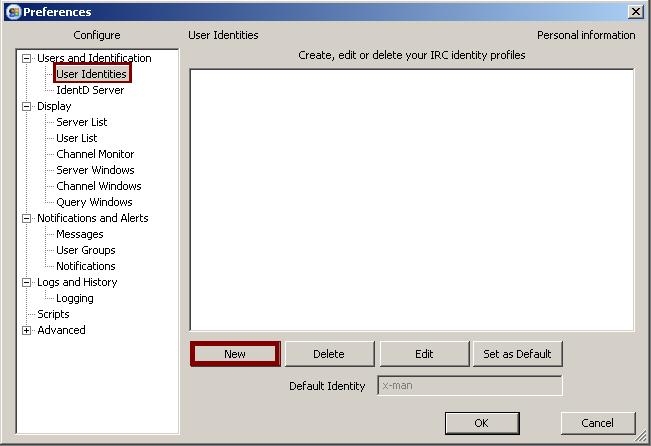
After this a new window will appear. Fill the first four fields and press add after filling the nick box. When you are done, we are ready to connect to Quakenet.
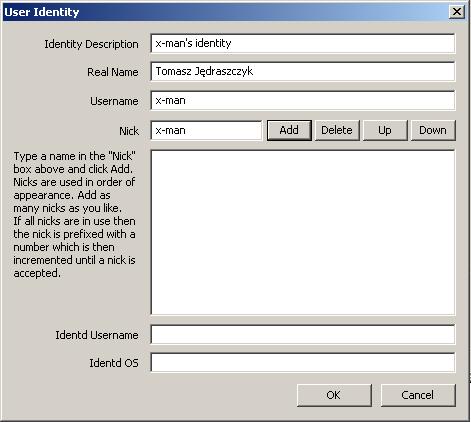
3. Connect to Quakenet and join #ENSL
Click the New Server button on top pannel (first on left), and a new window will appear. Ten find the QuakeNet on the list and select any server, click ok. The IRC is going to connect to the server.
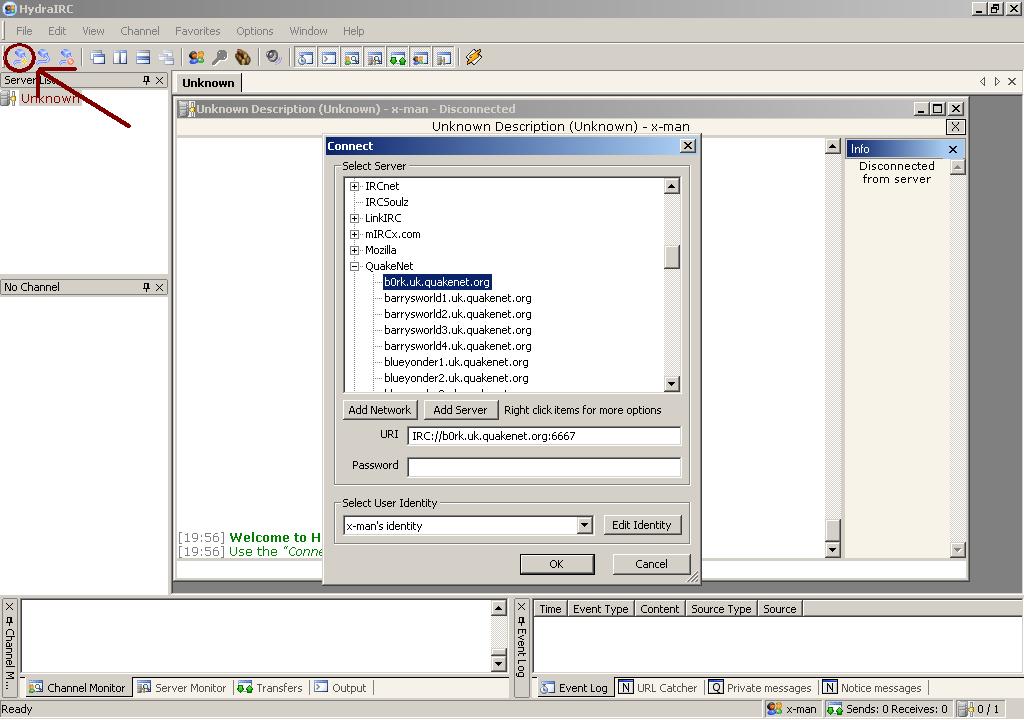
After it is done (a channel box will apear, close it) just type /j #ensl in the text field and you are ready to write on our channel!
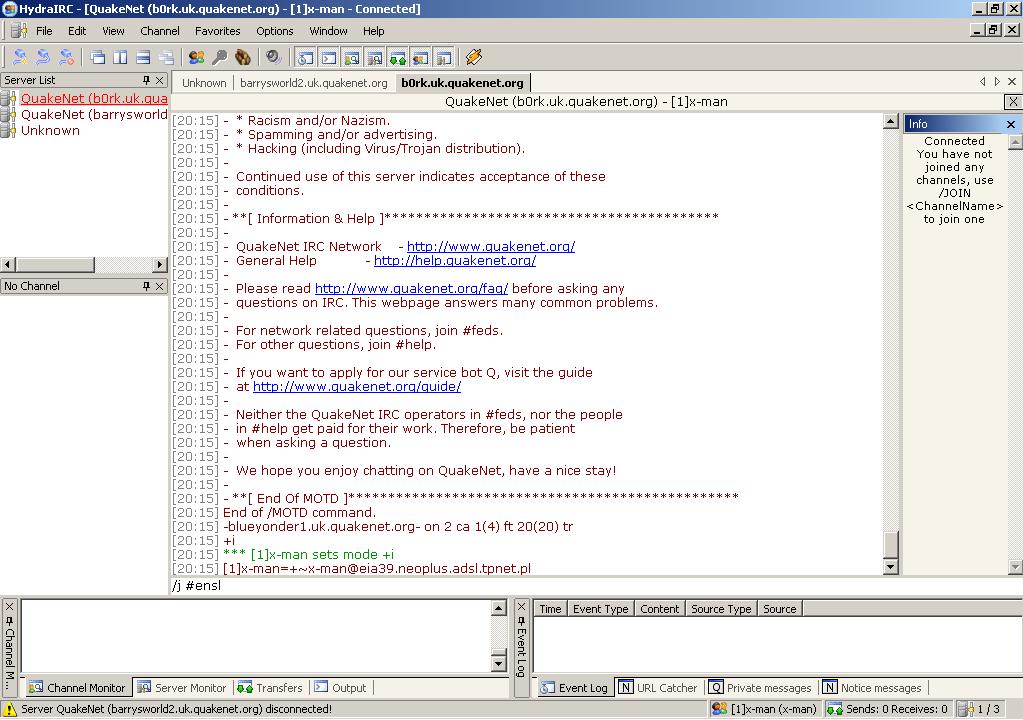
After that, you are happily on our channel. Feel free to introduce yourself, search for a pcw or clan, or just chat with us.
Comments
New Comment
Please log in or register to post comments.